Easymod
This utility helps you manage mod/fake-patch files in simple fashion, if you (like me) don't use the Plugin Manager.
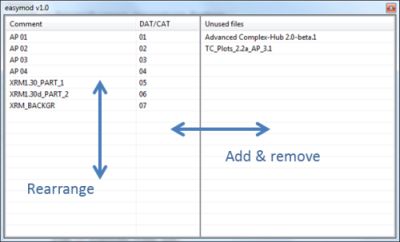 Features:
Features:
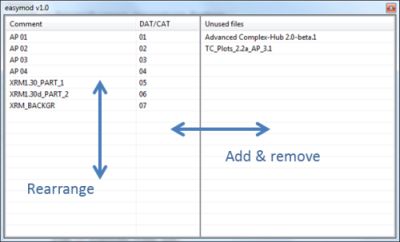 Features:
Features:
- Add, rearrange and remove mods without the hazard of renaming files